Objective-C and Swift are both programming languages used for iOS and macOS app development, but they have significant differences in terms of syntax, features, and design principles. Here’s an overview of some key differences between Objective-C and Swift:
- Syntax:
- Objective-C: C-based syntax with Smalltalk-style method invocation. Involves the extensive use of square brackets for method calls.objectiveCopy code
[myObject doSomethingWithParameter:parameterValue]; - Swift: Designed with a clean and concise syntax, influenced by languages like Python and Ruby.swiftCopy code
myObject.doSomething(with: parameterValue)
- Objective-C: C-based syntax with Smalltalk-style method invocation. Involves the extensive use of square brackets for method calls.objectiveCopy code
- Memory Management:
- Objective-C: Manual Reference Counting (MRC) was the traditional memory management technique. Automatic Reference Counting (ARC) was introduced later to automate memory management.
- Swift: Uses Automatic Reference Counting (ARC) by default, making memory management more straightforward.
- Nullability:
- Objective-C: Does not have native nullability annotations. Developers typically use comments and conventions to convey nullability information.
- Swift: Supports optionals, making it explicit whether a variable can contain a
nilvalue or not.
- Type System:
- Objective-C: Dynamically-typed language with late binding. Types are checked at runtime.
- Swift: Statically-typed language with strong type inference. Types are checked at compile-time.
- Error Handling:
- Objective-C: Primarily uses error codes and out parameters for error handling.
- Swift: Utilizes try-catch blocks and the
throwskeyword for more expressive and safer error handling.
- Multiple Return Values:
- Objective-C: Requires the use of out parameters to return multiple values from a function.
- Swift: Supports tuples, allowing multiple values to be returned more conveniently.
- Generics:
- Objective-C: Lacks native support for generics.
- Swift: Has a powerful and expressive generics system, enabling the creation of flexible and reusable code.
- Interoperability:
- Objective-C: Highly interoperable with C, allowing gradual adoption of Objective-C in existing C projects.
- Swift: Also interoperable with Objective-C, making it possible to use both languages in the same project.
- Tooling:
- Objective-C: Relies on the traditional Xcode and Interface Builder.
- Swift: Integrated into Xcode with a more modern syntax highlighting, autocompletion, and interactive playgrounds.
- Open Source:
- Objective-C: Historically proprietary to Apple.
- Swift: Released as an open-source project, allowing the community to contribute and ensuring cross-platform compatibility.
Both languages are used in iOS and macOS development, and the choice between them often depends on factors such as project requirements, team expertise, and personal preferences. Many modern projects are now adopting Swift due to its modern syntax, safety features, and ongoing development by Apple.
- Pattern Matching:
- Objective-C: Lacks native support for pattern matching.
- Swift: Supports powerful pattern matching features, making code more expressive and concise.
switch value { case 0: print("It's zero") case let positiveValue where positiveValue > 0: print("It's positive") default: print("It's negative") - String Handling:
- Objective-C: Uses
NSStringfor string manipulation. String interpolation is less straightforward. - Swift: Introduces native string interpolation and provides a more convenient and powerful set of string manipulation features.
let name = "John" let greeting = "Hello, \(name)!" - Objective-C: Uses
- Enums:
- Objective-C: Enums are primarily integer-based and lack associated values.
- Swift: Enums can have associated values, making them more versatile. They can also have methods and conform to protocols.
enum Result<T, E: Error> { case success(T) case failure(E) } - Extensions:
- Objective-C: Categories are used for adding functionality to existing classes, but they don’t allow the addition of stored properties.
- Swift: Extensions allow adding methods, computed properties, and stored properties to existing types.
extension Double { var squared: Double { return self * self } } - Optional Chaining:
- Objective-C: Requires explicit checks for
nilbefore accessing properties or calling methods. - Swift: Supports optional chaining, allowing a chain of calls to continue even if one of the calls returns
nil.
let length = user?.address?.street?.count - Objective-C: Requires explicit checks for
- Closures:
- Objective-C: Uses blocks for closures, which have a different syntax.
- Swift: Introduces a more concise and expressive closure syntax.
let multiply: (Int, Int) -> Int = { $0 * $1 } - Access Control for Properties:
- Objective-C: Properties are, by default,
@protected, meaning they are accessible within the same class and its subclasses. - Swift: Properties are
internalby default, and access control modifiers (likeprivateandfileprivate) can be used to restrict their visibility.
class MyClass { private var myPrivateProperty: Int } - Objective-C: Properties are, by default,
- Struct and Class Initialization:
- Objective-C: Multiple initializers are often needed with various combinations of parameters.
- Swift: Uses designated and convenience initializers, and supports default parameter values and memberwise initializers for structs.
struct Point { var x = 0.0 var y = 0.0 } let origin = Point() // Memberwise initializer
These differences highlight the evolution of Swift as a modern, expressive, and safe programming language compared to Objective-C. Depending on the context and specific project requirements, developers may choose one language over the other or use them together in the same project through interoperability.
Final Thoughts
That was it. To conclude, we suggest that if you are new to iOS Development then start with Swift because it is easy to understand and later on learn Objective C as well because most libraries, Apple’s framework and older Apps written in Objective C you may require in you Career path.
Thank you very much for your precious time.
Hope you guys enjoy it.
Let me know your thoughts in the comment section.
Note: if you are an iOS Developer on wanna be an iOS Developer then maybe these articles will help defer statement, fallthrough statement, tableviews in swift.
The Twitter contact:
Any questions? You can get in touch with me here

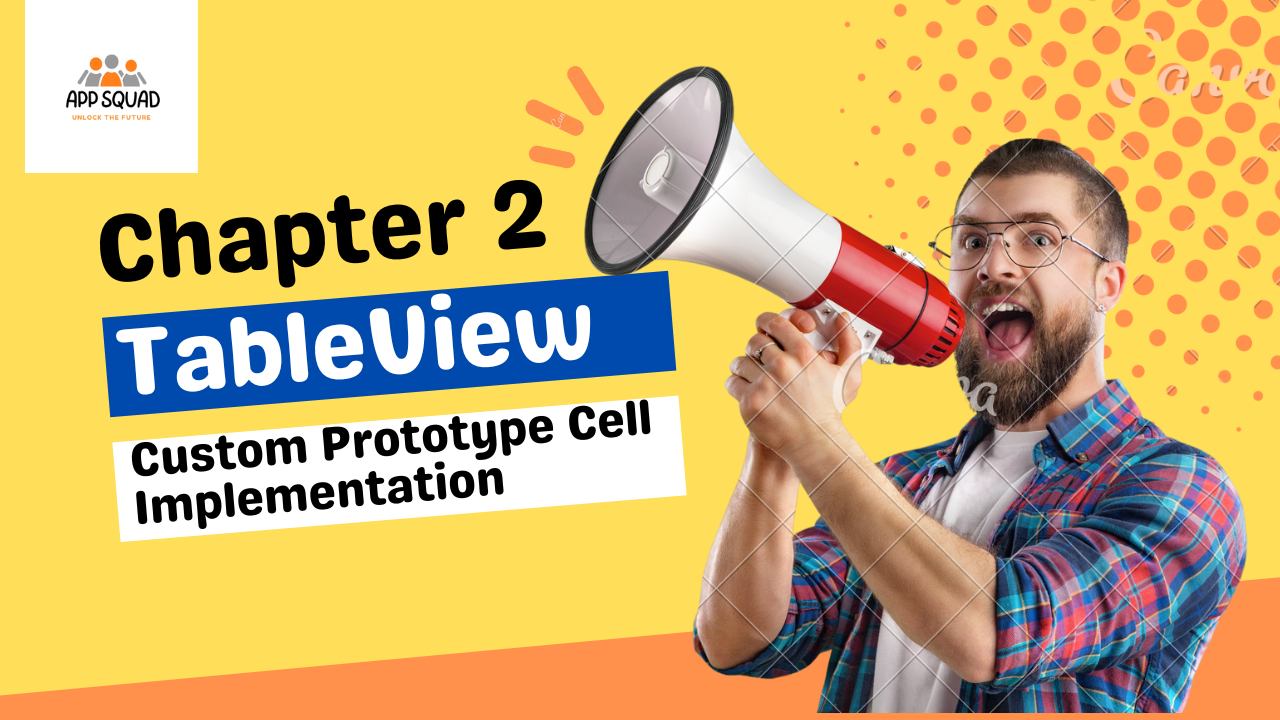
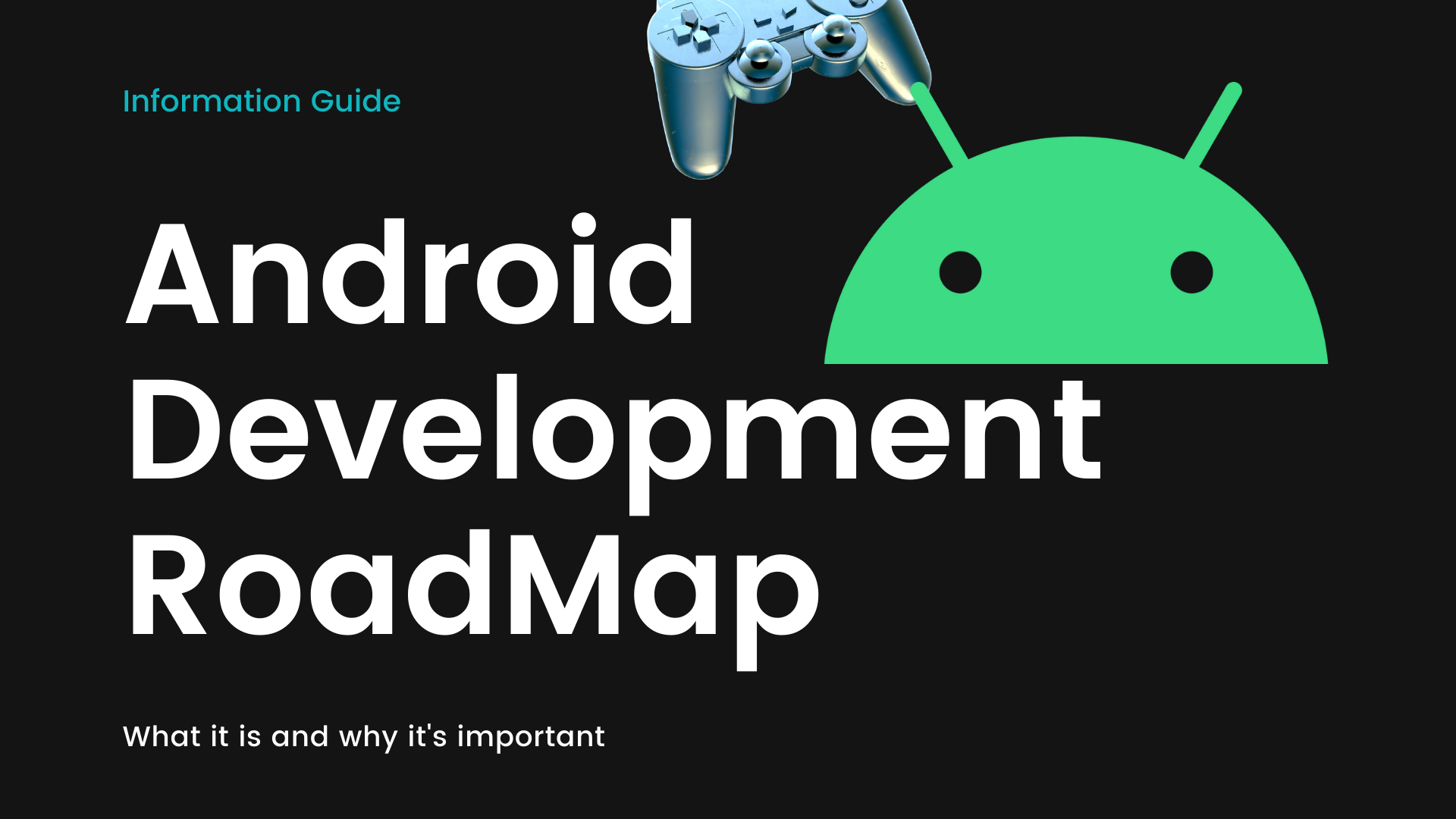
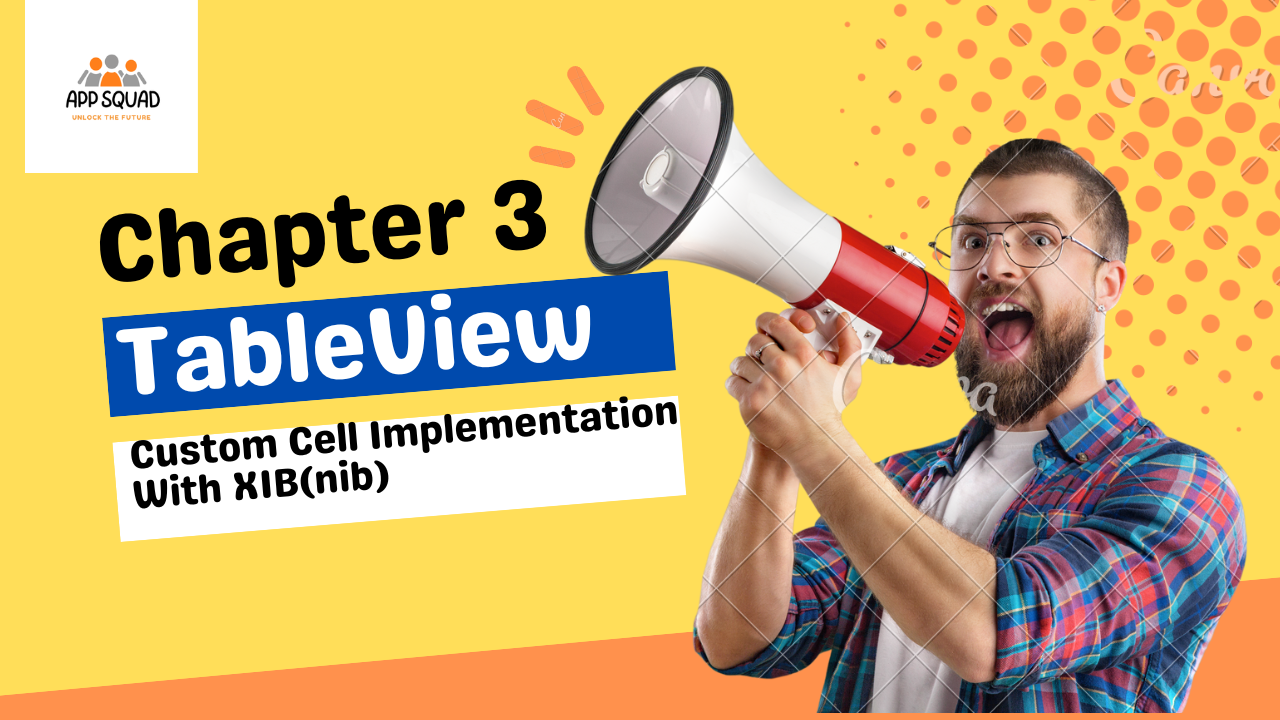
One thought on “What is the difference between Swift and Objective C?”