In This Article, I want to take through what I think about its take to become an Android Developer in 2022. I will show you a complete android developer roadmap that helps you in your career path. I aiming this for two types of folks: absolute Beginners: who never build anything for android, and unguided beginners: who might have tried to learn Android Development before but never really reached their goal of getting a full-time job or becoming a successful freelancer.
Regardless of what level you are at right now, the goal here is to get you in the right position to apply for an Android developer role at a company or start your freelancing journey and this android developer roadmap will help you.
We’re going to look at the skills you should be learning, the courses you can take, common mistakes folks make, and more, and best of all everything I’ll talk about will be completely free so you won’t need a penny to follow along.
Additionally, if any folks want to take paid courses, I will also provide the best available courses to enhance your skills.
Seriously I don’t understand why folks are so desperate to spend money to learn development, In the world of information technology anything you want is available free of cost, no need to spend a single penny, you folks just required dedication and hunger to learn development
Android?
Android is an open-source operating system, based on the Linux kernel and used in mobile devices like smartphones, tablets, etc. Further, it was developed for smartwatches and Android TV. Each of them has a specialised interface. Android OS was developed by Android Inc. which Google bought in 2005. Google Play Store features quite 3.3 million apps.
Now the questions that arise are, Why Android(Decide the Goal First?), how to start? Where to start? What topics one should cover? etc, etc
Let’s Talk about the core things of Android Developer Roadmap
- Why Android?
- System Requirements
- Platform Selection
- Android Studio
- Languages
- Networking and Working With Data
- Version Control
- Courses
Why?
So before jumping into the complete Roadmap of Android one should have a clear goal in his/her mind that why he/she wants to learn Android? Is it for your college academic projects? or is it for your long-term career? or do you want to build your apps to start your business? So first make a clear goal. Why do you want to learn Android? For example, if you want to learn Android for your college Academic projects then it’s enough to just learn the beginner things in Android. Similarly, if you want to build your long term career then you should learn professional or advanced things also. So it’s on your hand and it’s your decision why you want to learn Android.
System Requirements:
Below are the basic system requirements for a better android development experience.
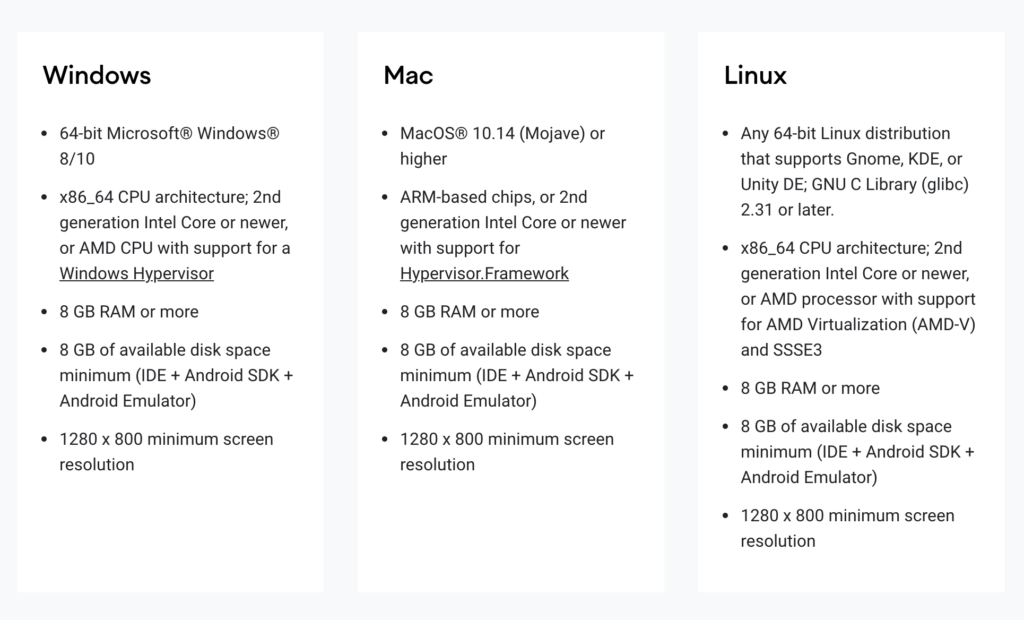
Platform Selection:
Native:
A native app is a type of software or program that has been developed to carry out a very specific task within a particular platform or environment. Native apps are built using software development tools (also known as SDK) for specific software frameworks, hardware platforms, or operating systems.
Hybrid:
A hybrid app is, in at least one way, a type of native app. This is because hybrid apps can be downloaded from a platform’s application store like a native app. A hybrid app can access all of the native platform’s features (such as GPS, camera, accelerometer, and more).
There are a ton of platforms that enable hybrid development, by using hybrid applications development you can create Android and iOS applications with the help of a single codebase.
Flutter, React Native, and Xamrin are the platforms that are widely used but there are lots of platforms available. After reading this section you might think which platform is best to start hybrid development. I promise we will discuss this in our next dedicated Article on cross-platform development. There are lots of things that should be considered while selecting the cross-platform.
Android Studio
It’s better to know the tool before you are going to use it. Android Studio is the official Integrated Development Environment for Google’s Android operating system, built on JetBrains’ IntelliJ IDEA software and designed specifically for Android development.
Languages:
JAVA or Kotlin and XML(Extension Markup Language) are two programming languages used in Android development. The XML file deals with the design, presentation, layouts, blueprint, etc (as a front-end) while the JAVA or KOTLIN deals with the working of buttons, variables, storing, etc (as a back-end). And the biggest confusion for an Android beginner is which language to choose between Java and Kotlin?
It depends on where you start and what you want to gain?
- If you are pursuing engineering then I suggest starting with Java because it helps in your placements as well then jumps to Kotlin.
- You have good knowledge of any object-oriented programming language then start with Kotlin.
- However, If you are planning to become an Android developer for a mobile app development company or work as a freelancer, the best choice might learn Java basic first and then jumps to Kotlin basic then learn Android Development in Kotlin. Primarily because tons of documentation is meant for Java, and there are still thousands of Android apps out there built with Java. You may need it to maintain or fix the code.
- If you are learning android development to create your products(apps), then Kotlin would be a wise choice.
Java
Java is a programming language and computing platform first released by Sun Microsystems in 1995. It has evolved from humble beginnings to power a large share of today’s digital world, by providing the reliable platform upon which many services and applications are built. New, innovative products and digital services designed for the future continue to rely on Java, as well.
Kotlin
Kotlin is a modern but already mature programming language aimed to make developers happier. It’s concise, safe, interoperable with Java and other languages, and provides many ways to reuse code between multiple platforms for productive programming.
Kotlin was introduced in 2014 and since then, it has received mostly positive feedback.
Google adopted Kotlin and made it the official language for android development – it has no concept of showing information on a device’s screen or downloading data from the internet, it’s just a language like JavaScript or Python. You use it to create variables, write functions, and so on; it’s just pure code.
Networking and data
The third and fourth skills I mentioned were networking and working with data. Networking is the practice of fetching data from the server or sending data from the local device to a server. There are lots of ways of you can load and save data, but at least you need to know is how to fetch some JSON from a server.
You need to learn how to fetch some data from a server, then convert it into information you can show in your app and if required then send some data from the local device to the server. Some developers joke that this kind of code is half the job of Android developers, and it’s certainly true that we use these skills a lot.
Version control
After learning basic Android development either you join any software company or start your freelancing journey, you will work alone on applications or work in groups of developers. Now the questions that arise are how to manage code between teams? how to share code with clients? manage code when the local system crashes or corrupt? how to manage production and development code? etc, etc
Now version control comes in the picture? this will help you in above all cases. you don’t need to become a master in version control but need to learn some basic commands or tools to handle code.
Git and SVN are widely used version control and there are lots of tools that will help you to manage version control. For example, Source Tree, Github etc, etc.
I don’t think anyone in the world truly understands all of how Git works, but that’s okay – you just need to know enough of the basics to store your data safely, and to be able to work with others.
Courses:
We included some courses in our android developer roadmap for becoming a junior Android developer which includes Java and Kotlin basic courses along with Android development in both languages.
Learning anything new can be tough. We will walk you through the process of making Android apps, but to get the most out of these courses, you must bring your enthusiasm for learning, and budget time on your calendar to learn with us.
Java
This course is designed for students who are new to programming and want to learn Java. You don’t need any programming experience to take this course. If you’ve been using a smartphone to surf the web, chat with friends, and have a system then you’re our perfect target student!
Android Development in Java
If you’re curious about the road even farther ahead, these are the free courses that will help you to become a Junior Android Developer and start your journey in a Software Company or start your freelancer journey.
- User Interface
- User Input
- Multiscreen Apps
- Networking course
- Data Storage course
- Developing Android Apps course
- Advanced Android App Development
- Firebase in a weekend
- Material Design Course
Kotlin
You have good knowledge of any object-oriented programming language then start with Kotlin. If you are learning android development to create your products(apps), then Kotlin would be a wise choice.
So my recommendation for a beginner is to go with Java first, then jump to Kotlin. Why Kotlin? Because Google has already declared Kotlin as the first-class language. And then Why Java? So in order to get the most out of Kotlin, we must know Java. So start with the Java basics then the Kotlin basics then learn Android Development in Kotlin
Android App Development in Kotlin
Developing Android Apps with Kotlin
Conclusion
Okay, so I’ve gone through the core and extension skills you need, common mistakes folks make when learning, and what courses you can follow – that’s a huge amount to get through, and I hope our android developer roadmap will be very helpful in your journey.
What’s more, I hope I’ve shown you how much is out there that is completely free. Yes, I know the temptation is strong to splash out a hundred bucks or more for a course, but relax – get moving first, find some momentum, spent some more time in skill enhancement, skill development, try some real application development and follow our android developer roadmap program.
Try our new Article 5 Easy Steps to Become Mobile App Developer
The Twitter contact:
Any questions? You can get in touch with me here
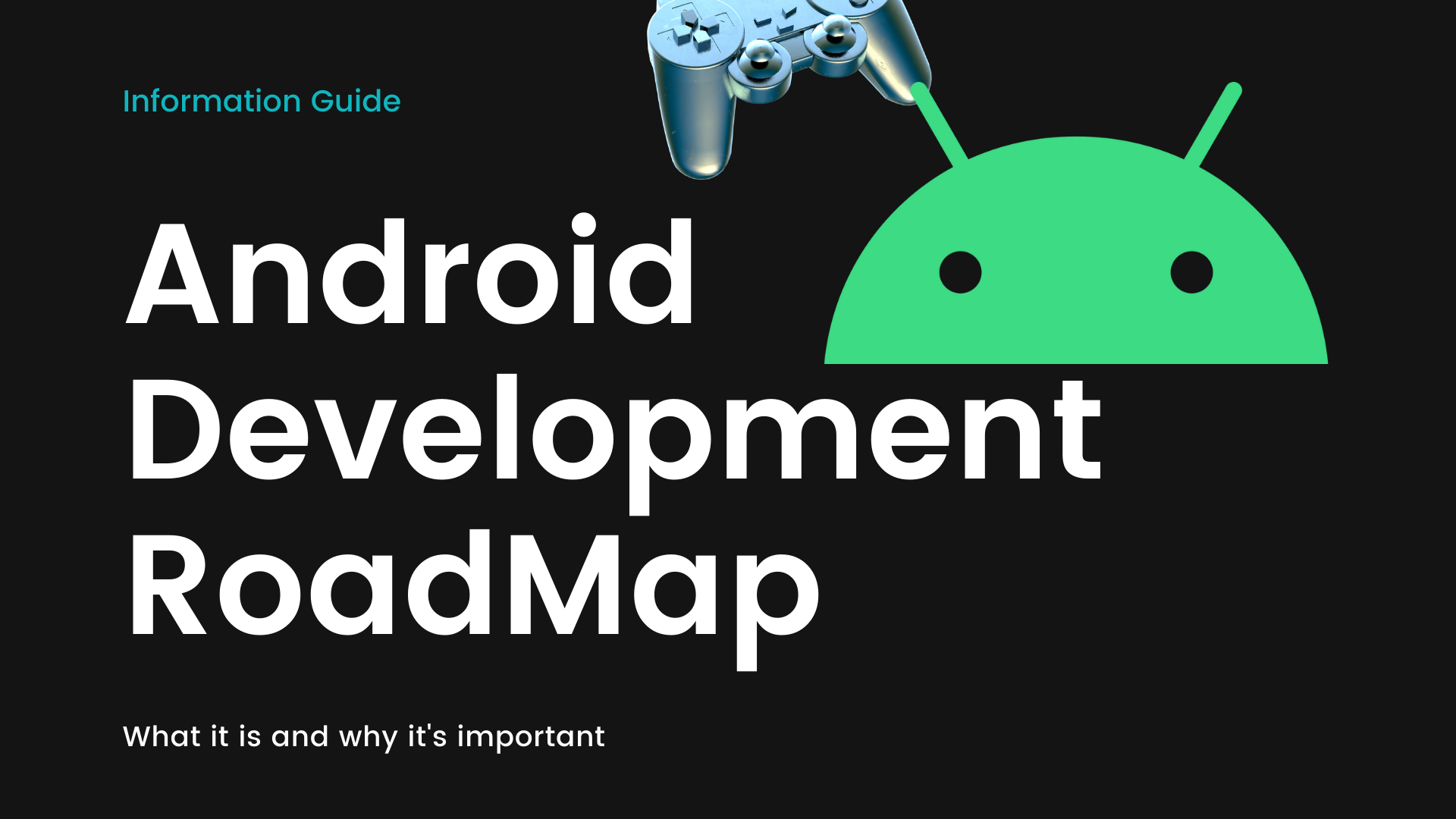



2 thoughts on “Android Developer Roadmap: Step by Step Guide”